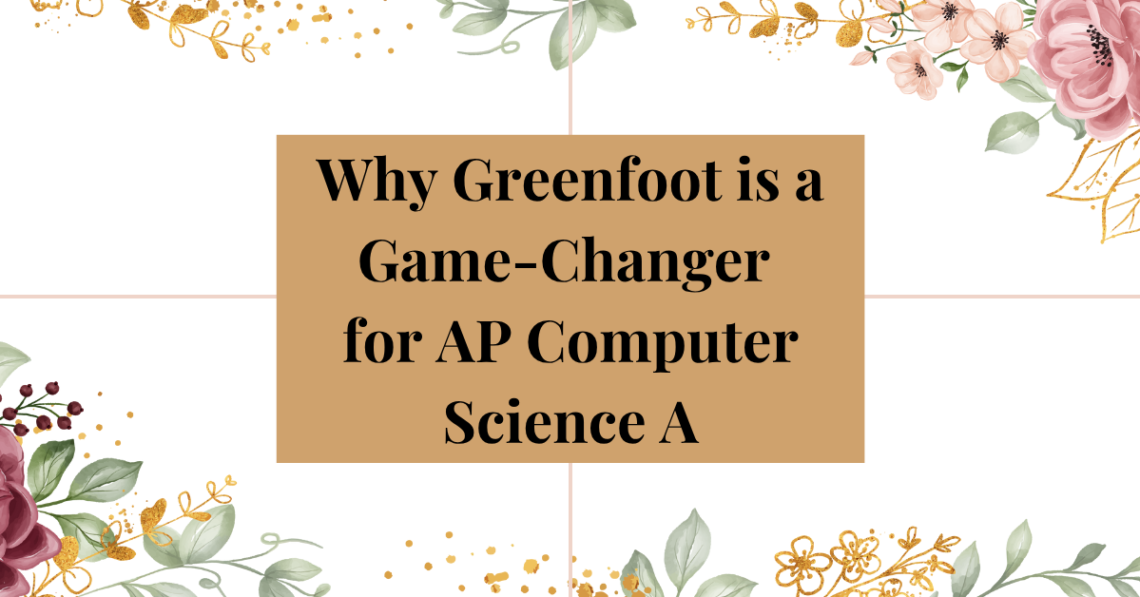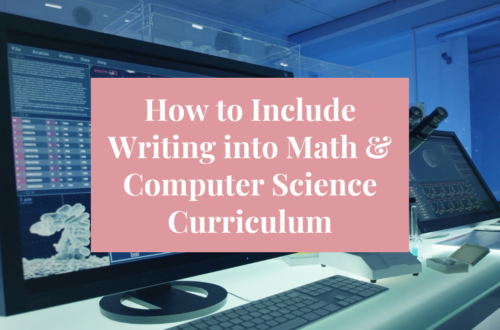When it comes to teaching AP Computer Science A, engagement is key. Sure, students need to master object-oriented programming in Java, but wouldn’t it be great if they could have fun while doing it? That’s exactly why I love using Greenfoot in my classroom. It’s a free, interactive environment that makes learning Java exciting and hands-on—and it’s the perfect complement to the AP curriculum.
1. Makes Object-Oriented Programming Click
Greenfoot is built around classes and objects, which aligns perfectly with the AP Computer Science A curriculum. Students don’t just read about inheritance or encapsulation—they see it. They extend classes, override methods, and interact with objects on the screen in real time. It’s one thing to talk about a subclass; it’s another to watch your subclass-controlled zombie chase a hero across the screen.
2. Instant Feedback = Instant Engagement
With Greenfoot, students can compile and run their code instantly. They don’t have to wait until the end of a unit to see something “work.” When a character jumps, scores points, or defeats an enemy, the payoff is immediate. That sense of instant feedback motivates even hesitant learners to keep experimenting and improving.
3. Encourages Creative Problem Solving
Greenfoot is more than a tool—it’s a canvas. I’ve had students create games involving dragons, mazes, arcade-style shooters, and even math-based puzzle games. Once they understand the basics, the sky’s the limit. They’re not just learning how to code—they’re learning how to think like problem-solvers, designers, and creators.
4. Reinforces Core Java Concepts
Every Greenfoot project strengthens Java skills. From writing if statements and loops to using arrays and class hierarchies, students practice the exact concepts tested on the AP exam. But instead of completing another dry worksheet, they’re debugging a power-up, refining movement algorithms, or creating winning conditions.
5. Great for Project-Based Learning
The AP CSA course doesn’t require a capstone project, but Greenfoot makes it easy to add one. A final game project lets students synthesize everything they’ve learned—plus it gives them something to show off. I’ve had students include their games in college portfolios, internship applications, and even on their resumes!
🎮 Need a ready-to-use Greenfoot project?
Check out my Greenfoot Java Programming Project on Teachers Pay Teachers!
This resource walks students through creating their own game from scratch using Java in Greenfoot, with step-by-step guidance and built-in support for core AP CSA concepts. Perfect for a final project or in-class activity!
6. Builds Confidence
There’s something empowering about building your own game from scratch. Even students who come into the class unsure of their abilities leave saying, “I made this!” Greenfoot gives them the confidence that they can learn Java—and enjoy doing it.
Final Thoughts
Greenfoot isn’t just a novelty—it’s a powerhouse teaching tool that supports the AP Computer Science A curriculum in a fun and meaningful way. If you want your students to fall in love with Java, engage deeply with object-oriented programming, and leave your class proud of their accomplishments, give Greenfoot a try.
Don’t forget to check out the Greenfoot Java Programming Project if you’re looking for a plug-and-play activity to inspire your students.
Have you used Greenfoot in your classroom? I’d love to hear your favorite student projects or teaching strategies in the comments below!
AP® is a registered trademark of the College Board® which does not endorse this product.