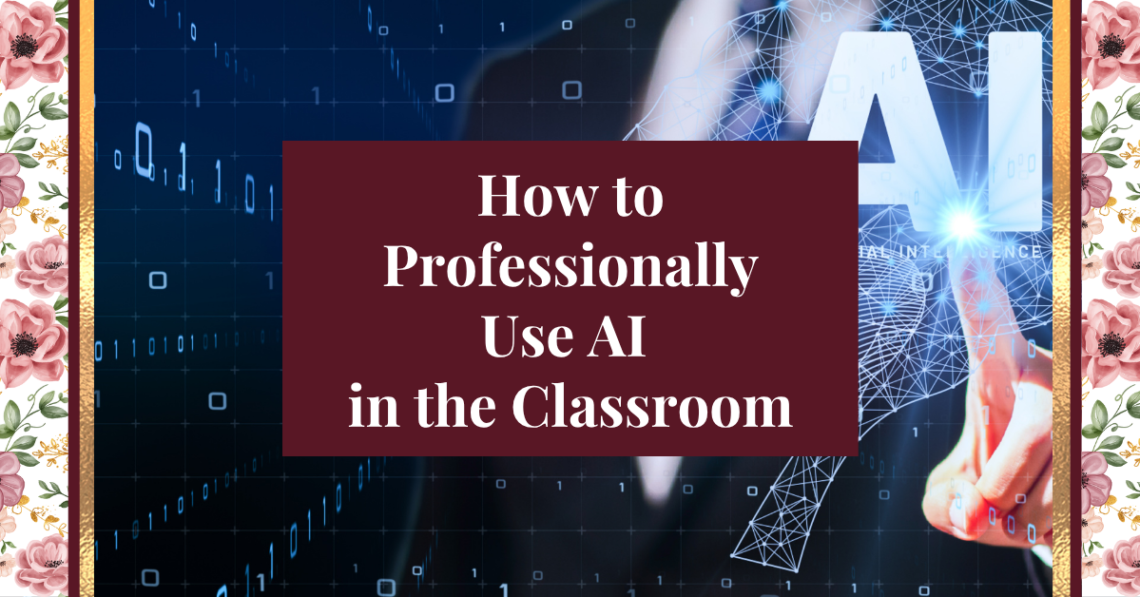Artificial Intelligence (AI) is transforming every part of our world—from healthcare to marketing, from science to education. For teachers, the conversation around AI has exploded in recent years, especially with tools like ChatGPT, Canva Magic Write, Grammarly, Diffit, and more. But how do we use these tools professionally, ethically, and in ways that genuinely support student learning?
As educators (and especially as Christian educators), we are called to act with wisdom, integrity, and discernment. That includes how we interact with new technologies like AI.
In this post, we’ll explore what it looks like to professionally use AI in the classroom — ways to enhance your workflow, support your students, and even guide them in how to use AI ethically themselves.
What Is AI and Why Is It Relevant for Teachers?
AI refers to the simulation of human intelligence by machines. That includes anything from voice assistants like Siri or Alexa to more advanced tools like ChatGPT, which can process and respond to human prompts in natural language.
AI is relevant in education because it can save time, provide new resources, and personalize learning like never before. But with these opportunities come challenges—particularly around plagiarism, bias, misinformation, and privacy.
As professionals, we need to navigate these tools carefully, understanding their capabilities and limitations so we can model wise use for our students.
Professional Ways Teachers Can Use AI
1. Lesson Planning & Resource Creation
AI can help generate creative lesson ideas, provide examples for different learning styles, or simplify complex topics. For instance:
- ChatGPT can help brainstorm lesson hooks, exit ticket questions, or scaffolding ideas.
- Diffit can create leveled reading passages from nearly any source.
- MagicSchool.ai offers education-specific AI tools aligned with teacher needs.
Using these tools doesn’t mean skipping the hard work—it means multiplying your capacity and allowing more time for student interaction and relationship-building.
Pro Tip: Always review and customize AI-generated content. Use it as a starting point, not the final product.
2. Creating Engaging Content
Tired of rewriting directions or rubrics in different formats? AI can take your content and repackage it for visual learners, auditory learners, or ELL students.
Try using AI to:
- Reword content for different grade levels
- Create quiz questions aligned to your standards
- Turn a rubric into a student-friendly checklist
- Generate analogies for difficult concepts
Again—don’t just copy and paste. Use discernment. Edit to match your voice, curriculum, and students’ needs.
3. Support for Diverse Learners
One of the most exciting uses of AI is differentiation. AI tools can help you adjust the reading level of a text, create simplified instructions, or offer extensions for advanced learners.
This is especially helpful for:
- ELL/ESL students
- Students with IEP or 504 accommodations
- Students who are below or above grade level
AI won’t replace your understanding of each student, but it can give you more tools in your toolbox.
4. Saving Time on Administrative Tasks
AI can reduce teacher burnout by speeding up time-consuming tasks. Consider using AI for:
- Writing email drafts to parents
- Summarizing student notes or meetings
- Creating sub plans (especially when you’re unexpectedly sick!)
- Generating spreadsheet formulas or Google Scripts
You still need to review and make sure everything is accurate and appropriate, but AI can handle the “blank page” stage so you’re not starting from scratch.
What Are the Ethical Concerns?
1. Student Misuse (a.k.a. Cheating)
Let’s be real: some students are using AI to write entire essays, solve math problems, and generate code. It’s tempting, easy, and hard to detect if teachers aren’t paying attention.
But the answer isn’t panic—it’s guidance. We need to teach our students what ethical use of AI looks like.
Help them understand:
- The difference between help and cheating
- How to cite AI when used appropriately
- The limitations and biases of AI tools
- Why critical thinking still matters in an AI age
You wouldn’t hand a calculator to a student who hasn’t learned to add yet. In the same way, AI is a tool that requires maturity and instruction.
2. Bias and Inaccuracy
AI is trained on large amounts of internet data—which means it can reflect the same biases, misinformation, or inappropriate content found online.
That’s why it’s so important for teachers to fact-check and cross-reference AI outputs. Don’t blindly trust the answers, even if they “sound smart.”
Train your students to do the same.
3. Privacy and Data Collection
Many AI tools require sign-in accounts or collect user data. Always review your district’s privacy guidelines and check terms of service before having students use AI tools directly.
Stick with tools approved by your administration or those designed specifically for education with strict privacy standards.
What Does the Bible Say About Wisdom and Technology?
While the Bible doesn’t talk about “AI” directly, it has a lot to say about wisdom, knowledge, and integrity.
“The beginning of wisdom is this: Get wisdom, and whatever you get, get insight.” — Proverbs 4:7 (ESV)
“So whether you eat or drink, or whatever you do, do all to the glory of God.” — 1 Corinthians 10:31 (ESV)
Using AI in a professional and God-honoring way means:
- Seeking wisdom before convenience
- Using tools to serve others, not cheat the system
- Staying honest in our work and leadership
- Encouraging students to walk in truth
Technology isn’t evil—but it can be misused. As Christian teachers, we can model integrity and balance.
What Should You Avoid When Using AI in the Classroom?
- Relying on AI to replace your voice or values
- Using AI content without reviewing or editing it
- Assuming AI is always right
- Letting students use AI without guidance
- Violating privacy policies or copyright laws
Professional use of AI means being thoughtful and intentional—not reactive.
How to Introduce AI to Your Students
Rather than banning AI altogether, teach students how and when to use it. Consider starting with these steps:
- Have an open discussion about AI—what it is, what it can do, and where it can go wrong.
- Model ethical use in your own teaching practices.
- Give guided assignments where students can use AI in limited, appropriate ways (e.g., brainstorming or revising).
- Talk about citation—just like quoting a book or website, students should disclose when they use AI tools.
- Connect it to digital citizenship and critical thinking.
Your goal is to prepare students for the real world—AI included.
Let’s Talk!
How are you feeling about using AI in your classroom? Excited? Overwhelmed? Cautiously optimistic?
You’re not alone, and you don’t have to navigate this new world by yourself.
Let’s grow together.
Share your thoughts or questions in the comments below, or join the conversation on Instagram @faithandformulas. I’d love to hear what you’re trying and what’s working in your classroom.
👉 Question for you: How are you helping your students use AI wisely, not just easily?