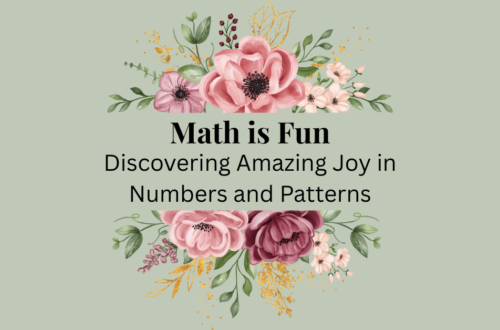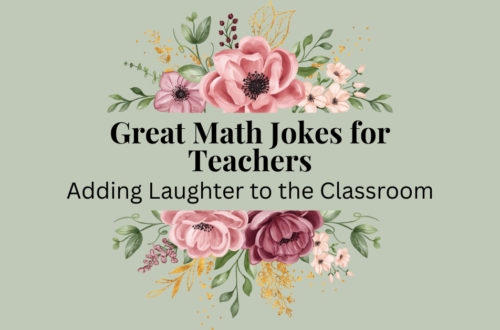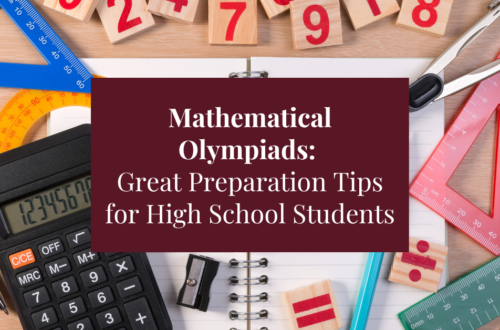In today’s world, technology plays a crucial role in shaping education, especially in subjects like math, where interactive learning can greatly enhance understanding and engagement. Whether you’re a student looking to improve your skills or a teacher seeking to provide engaging resources for your classroom, interactive math apps are an excellent tool for learning. They make complex concepts more accessible, provide instant feedback, and allow for personalized learning paths.
Here are 7 of the best interactive math apps you should explore for a richer and more effective math-learning experience.
1. Khan Academy
Best For: All levels, from basic arithmetic to advanced calculus.
Overview: Khan Academy is a powerhouse of free educational content, and its math section is one of the most comprehensive. With interactive exercises, video tutorials, and quizzes, Khan Academy offers a structured learning experience for students of all ages. It covers a wide range of topics, from simple addition to college-level calculus and statistics.
Features:
- Personalized learning with custom practice exercises based on your level.
- Step-by-step explanations for concepts, helping students understand both the “how” and “why.”
- Progress tracking to monitor growth and identify areas for improvement.
- Available in multiple languages.
Why It’s Great: Khan Academy allows students to learn at their own pace and revisit lessons whenever needed. It’s one of the most accessible and comprehensive apps for both self-learners and classroom settings.
2. GeoGebra
Best For: Geometry, algebra, calculus, and graphing.
Overview: GeoGebra is an interactive math app that combines geometry, algebra, spreadsheets, graphing, statistics, and calculus into one powerful tool. It’s perfect for students who need to visualize mathematical concepts, especially in geometry and algebra.
Features:
- Dynamic graphing that helps students visualize equations and geometric shapes in real-time.
- Geometry tools for constructing and manipulating shapes, angles, and other geometric elements.
- Algebraic and graphical representation of mathematical functions.
- Free to use with a wide array of resources and lesson plans.
Why It’s Great: GeoGebra’s ability to seamlessly integrate various branches of mathematics into one platform makes it ideal for students tackling a range of subjects. Its interactive graphing and geometry tools make abstract concepts much easier to understand.
3. Desmos
Best For: Graphing, calculus, and algebra.
Overview: Desmos is an incredibly popular and user-friendly graphing calculator app that allows students to plot graphs, explore functions, and manipulate variables. It’s particularly useful for high school students studying algebra and calculus.
Features:
- Interactive graphing calculator that allows for plotting complex functions with ease.
- Sliders to dynamically change variables and see how they affect graphs in real-time.
- Activity builder where teachers can create custom lessons with interactive components.
- Free to use and works on any device.
Why It’s Great: Desmos makes graphing and visualizing complex equations and functions straightforward and intuitive. Its clean interface and real-time interactivity make it an excellent choice for students and teachers alike.
4. Photomath
Best For: Problem-solving and step-by-step solutions.
Overview: Photomath is a unique app that allows students to take pictures of handwritten or printed math problems and instantly receive step-by-step solutions. It’s great for students who are stuck on a particular problem and need a clearer explanation.
Features:
- Instant recognition of math problems using your phone’s camera.
- Step-by-step solutions that break down complex problems into simpler steps.
- Ability to show multiple methods for solving problems.
- Available for free with premium features for more advanced functionality.
Why It’s Great: Photomath offers quick solutions and explanations for students struggling with specific problems, and the visual breakdowns help them understand how to approach similar problems in the future.
5. Wolfram Alpha
Best For: Advanced math topics (calculus, algebra, statistics, etc.)
Overview: Wolfram Alpha is a computational knowledge engine that offers more than just answers – it provides step-by-step solutions to a wide variety of math problems. While it’s typically used for advanced topics, it can also be used for basic arithmetic and algebra.
Features:
- Comprehensive coverage of algebra, calculus, statistics, and more.
- Step-by-step breakdowns of mathematical operations and equations.
- Ability to generate plots and visualizations of functions and data.
- Allows for solving word problems and more advanced calculations.
Why It’s Great: Wolfram Alpha excels in higher-level mathematics, particularly when students need assistance with calculus or data science. It’s a great tool for advanced learners, though it can also be helpful for foundational math concepts.
6. CK-12
Best For: All levels, from basic math to advanced topics.
Overview: CK-12 is a free resource that provides interactive math lessons and activities for students from elementary school to high school. It covers a wide variety of topics, including algebra, geometry, calculus, and even subjects like physics and biology.
Features:
- Interactive simulations to visualize complex concepts.
- A variety of adaptive learning tools that adjust to the learner’s pace.
- Practice problems with real-time feedback and hints.
- The ability to download content for offline learning.
Why It’s Great: CK-12’s adaptability makes it suitable for students of all ages and abilities. Its interactive nature and customizable lessons ensure that it can meet the needs of every learner, from the basics to advanced topics.
7. Brilliant
Best For: Conceptual understanding and problem-solving in math and science.
Overview: Brilliant is an interactive app that emphasizes active learning through fun, hands-on problems and puzzles. While it’s not solely focused on math, it offers in-depth courses on math topics such as algebra, geometry, probability, and calculus.
Features:
- Interactive problem-solving approach that encourages critical thinking.
- Courses on a variety of math and science topics, with levels ranging from beginner to advanced.
- Progress tracking and quizzes to reinforce what you’ve learned.
- A mix of math and real-world problems to keep students engaged.
Why It’s Great: Brilliant is ideal for students who prefer learning through puzzles and real-world applications. The app promotes a deep conceptual understanding of math, encouraging students to think critically and apply their knowledge creatively.
Conclusion
Interactive math apps offer a wide variety of features to cater to students at all levels. Whether you need help visualizing graphs, breaking down algebraic expressions, or solving complex calculus problems, these apps can make math more engaging, accessible, and enjoyable. By using these tools, students can enhance their understanding of mathematical concepts, practice at their own pace, and get the support they need outside of the classroom.
Which math app do you find most useful? Have you tried any of these interactive apps? Share your thoughts or favorite apps in the comments below! We’d love to hear how you use technology to improve your math skills!