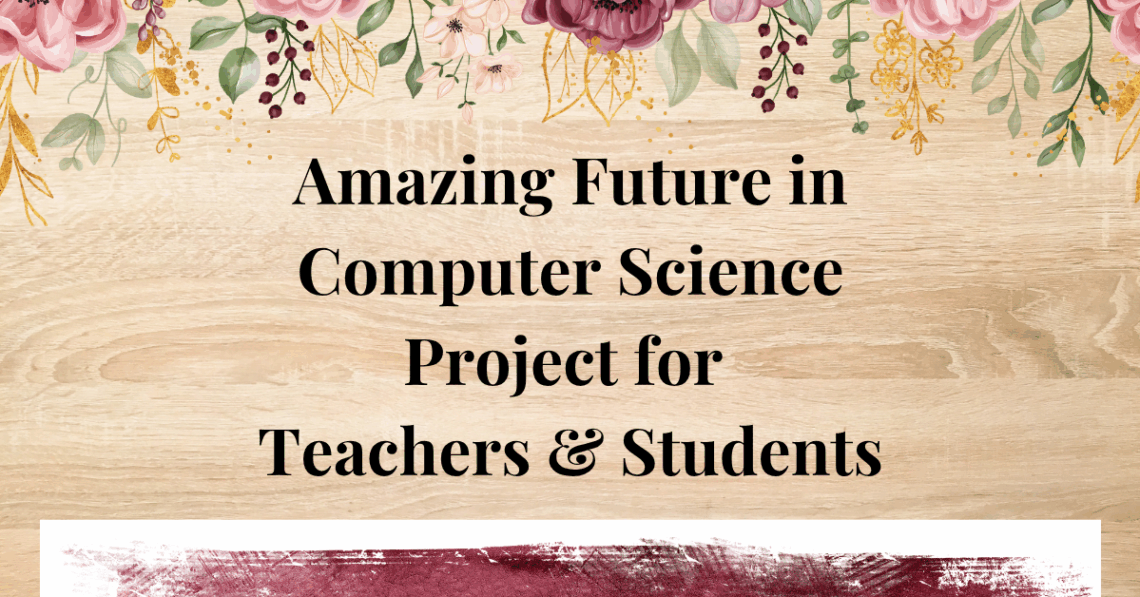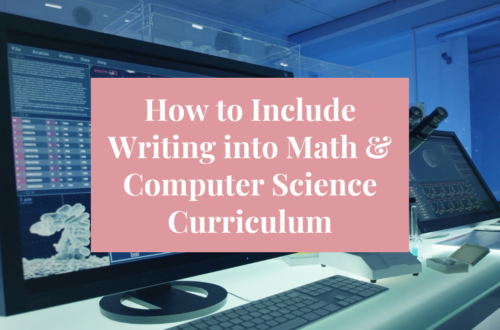When I was growing up, my parents encouraged me to be the best I could be. One vivid memory is of them sitting me down during high school to help me explore my future and think deeply about life beyond graduation. They wanted me to figure out not just what I wanted to do, but how I could achieve it and where it could take me. As a teacher, I feel the same way about my students. I want to guide them to see the possibilities their future holds and help them prepare for success. That’s why I created this computer science project: “Future in Computer Science – Research Project – Using LaTeX“.
Not Computer Science Class Specific
This computer science project isn’t limited to any specific computer science course. I currently use it with juniors and seniors in my AP® Computer Science classes, but it would work just as well for freshmen and sophomores in introductory classes. It’s adaptable to the needs and skill levels of your students, regardless of their grade level.
What Does This Research Project Entail?
The project is divided into five parts, each with a corresponding rubric that includes a clear points breakdown. Here’s an overview:
Part 1: Learn LaTeX
Students begin by learning how to use LaTeX, a typesetting system commonly used for creating professional-looking documents, especially in STEM fields. Students will watch a series of YouTube videos to understand basic commands. Then, they’ll recreate a provided document to practice their coding skills. Mastering LaTeX in this step lays the foundation for the rest of the computer science project.
Part 2: Research Colleges and Universities
The second part introduces research skills. Students will identify five colleges or universities that offer computer science majors. For each school, they’ll justify why they believe it’s a good fit for them based on factors like cost, location, extracurricular activities, or programs offered. They’ll also complete one essay question for two of the five schools they choose, with example questions provided in the project file.
Part 3: Research Internships
In this section, students will explore three internship opportunities to enhance their computer science skills. These could be internships they could pursue now or once they enter college. For each opportunity, students will explain why it interests them and how it aligns with their goals.
Part 4: Resume Creation
As a teacher of upperclassmen, I often ask students for resumes before writing recommendation letters. I’ve found that many aren’t sure where to start. This part of the project guides students in creating their own resumes using pre-made templates or designing their own from scratch. It’s a skill they’ll use throughout their academic and professional careers.
Part 5: Beamer Presentation
The project concludes with a presentation where students showcase what they’ve learned. Using LaTeX, they’ll create a Beamer presentation (a coded version of PowerPoint). The project includes tutorial videos to help them navigate the process and produce a professional-looking presentation.
Why Do I Have Them Use LaTeX?
I was first introduced to LaTeX as a sophomore in college during a specialized math course. From that point on, it was the standard for writing mathematical papers. It’s an incredibly efficient way to include formulas and organize complex documents.
When I worked on my undergraduate honors thesis at ETSU—titled Modeling Antibiotic Resistance When Adding a New Antibiotic to a Hospital Setting—I used LaTeX to format the paper. That thesis combined MATLAB programming (Fortran) and differential equations to model antibiotic resistance in hospitals. LaTeX made the process of writing and presenting my research much more manageable.
I share this experience with my students to emphasize that LaTeX isn’t just for computer science; it’s a valuable tool for any subject. By learning it now, students are gaining a skill they can use in college and beyond.
Pacing
When I assigned this computer science project during my maternity leave, it took about a month for students to complete. However, the pacing is flexible. You could adjust it to fit your classroom schedule, whether you need to move faster or slower.
Try It Out!
Are you ready to help your students explore their future in computer science while gaining valuable skills? Click HERE to grab the “Future in Computer Science – Research Project – Using LaTeX” and see how this computer science project can transform your classroom!