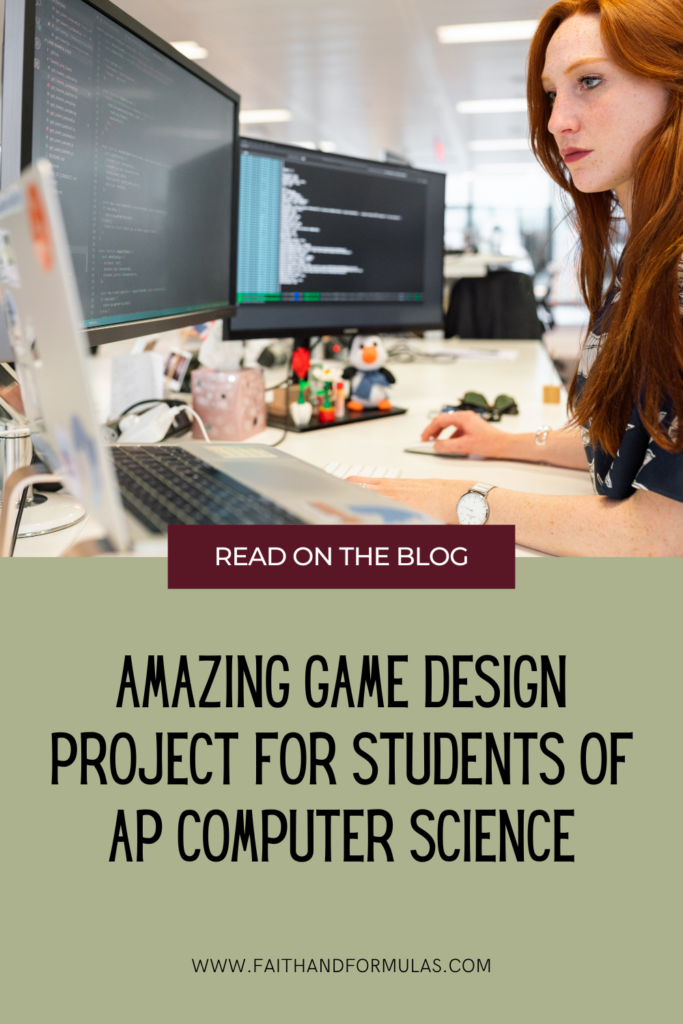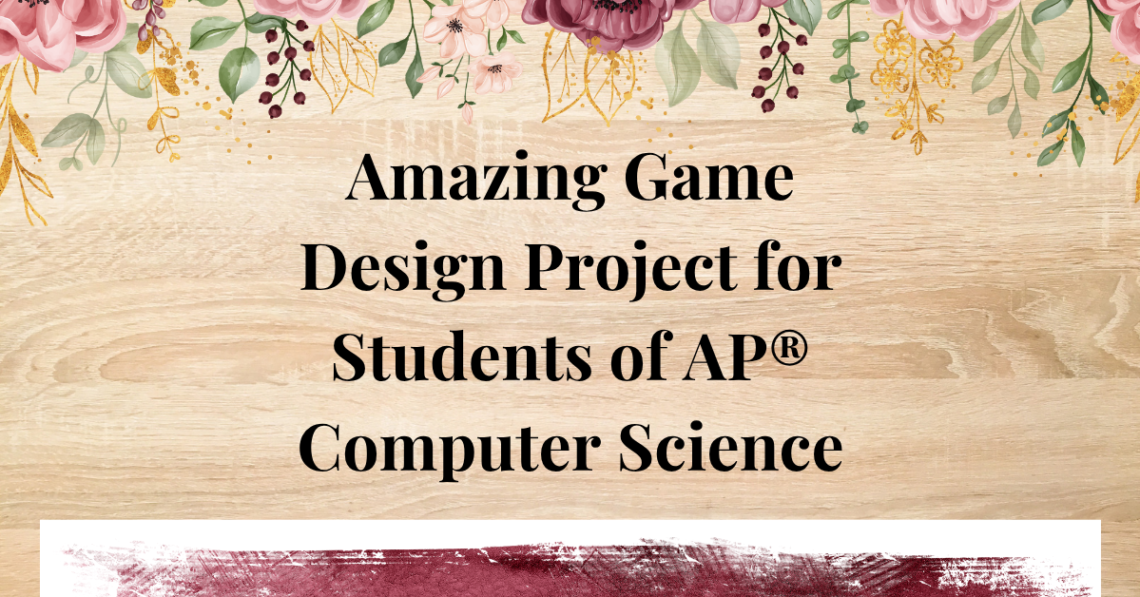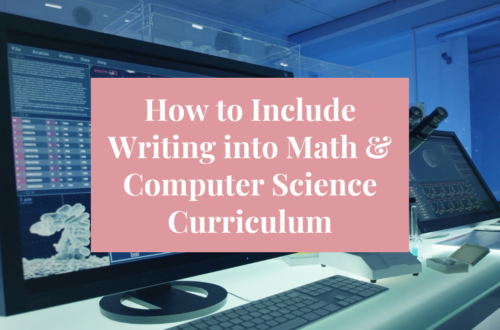If you’re teaching AP Computer Science or any Java programming course, you know how important it is to keep students engaged. A great way to do this is by having them create a project that’s both fun and educational. Enter Greenfoot, a Java-based programming environment that allows students to design their own games, solve problems, and explore programming concepts in an interactive way.
You can find the Greenfoot website here, where you can download the software and access the Greenfoot textbook. I highly recommend purchasing the textbook as it comes with some incredible resources to guide students through their Java programming journey.
Why is Greenfoot Worth Your Time?
At first glance, creating a game from scratch in Java might seem like a daunting task. But let me tell you, it’s worth it! This project allows students to see their hard work pay off in a tangible way, and the excitement they feel when their game comes to life is invaluable.
Over the years, I’ve seen some amazing projects come from my students: from intense war games to creative “Monkey Jungle Runs” where players gather bananas while avoiding darts. These projects not only reinforce Java programming concepts but also boost students’ confidence in their coding abilities.
When Should You Assign This Project?
My AP Computer Science classes are a bit unique. In the fall, I teach a course called Honors Math Computer Applications (HMCA), where I cover parts of both the AP® CSA and AP® CSP curriculums. In the spring, I split the courses into the actual AP® classes.
I assign the Greenfoot project towards the end of my HMCA course. If your classes aren’t structured like mine, this project should be introduced toward the end of Unit 5 of the AP Computer Science A curriculum. Before students start, they should have a solid understanding of constructors, instance data, and classes.
For AP® CS Principles teachers, this project works well as a culminating task for the Create Task, as Greenfoot allows students to build an interactive project that meets the task’s requirements.
Preparing Students for Their Own Java Game Design
To get my students ready for creating their own game, I use the Greenfoot textbook, which includes step-by-step scenarios and projects. I recommend that students complete Chapters 1 through 3 and 5 to familiarize themselves with the Greenfoot environment.
Chapter 5 is especially crucial for game design, as it teaches students how to make their game appear as though it’s progressing without actually progressing—this will be essential for their final projects.
This process takes about three 90-minute class periods. Afterward, students can dive deeper into game development by watching a series of YouTube tutorials that walk them through starting a project from scratch. There are five videos in the series, totaling about 105 minutes, though students can speed them up to save time.
My Java Programming Project Resource
To help teachers and students navigate this exciting project, I created a Teachers Pay Teachers resource called Greenfoot Java Programming Video Game Project. This resource provides all the tools you need to guide students through creating their own Java-based game using Greenfoot.
The resource includes:
- An Introduction: A description of the project and overall guidance on how to proceed
- Two Rubrics:
- Game Play Rubric: Focuses on the interaction portion of the game (e.g., 4+ actors interacting with the human player)
- Code Rubric: Outlines the necessary coding elements (e.g., constructors, for loops, use of
Math.random())
- Timeline: A breakdown of the project over about three weeks of 90-minute class periods, which includes time for programming, beta testing, and revisions
Do Students Enjoy This Project?
Without a doubt! Students are always thrilled when they learn they get to create their own game in Java, especially when it’s from scratch. Over the years, I’ve had countless students tell me that this was their favorite project throughout their entire high school career. It’s an exciting, hands-on way to apply everything they’ve learned in the course, and it makes the world of Java programming come alive.
Ready to try this exciting Java programming project in your classroom? Check out my Greenfoot Java Programming Video Game Project resource on Teachers Pay Teachers for a step-by-step guide to get your students coding their own games.